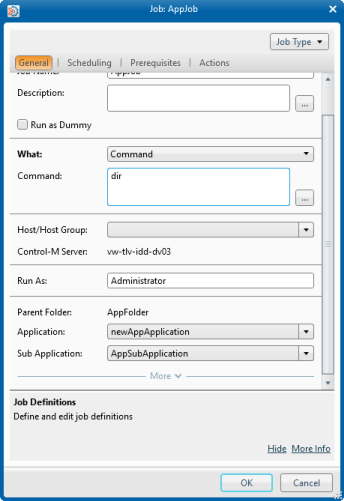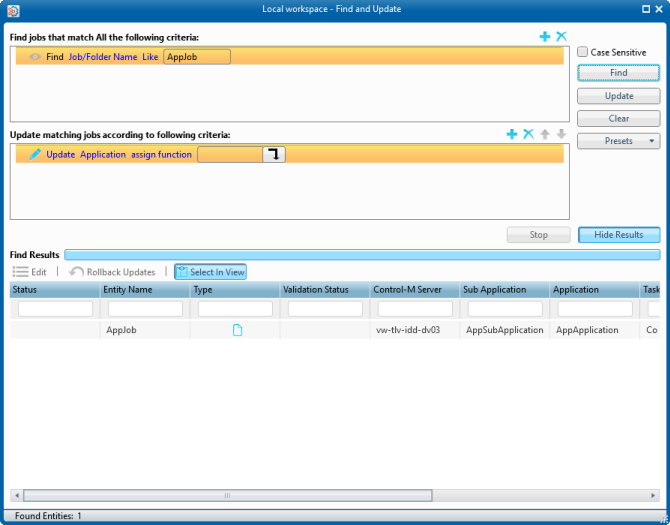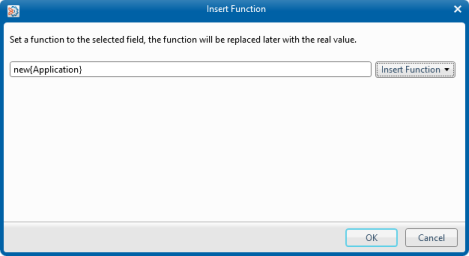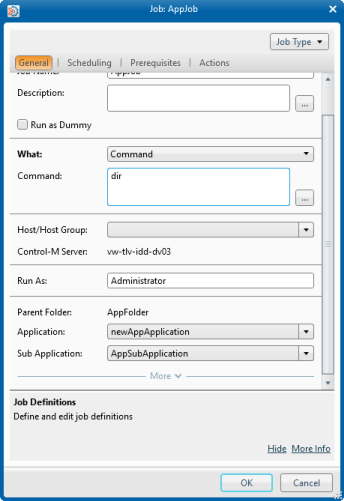Example updating Application field
This example describes how to update the Application field using the Find & Update feature.
In Appjob, you need to update the Application field by adding the word new to the Application field AppApplication:
- Click Find & Update.
In the Find jobs that match All the following criteria area, type AppJob and then click Find.
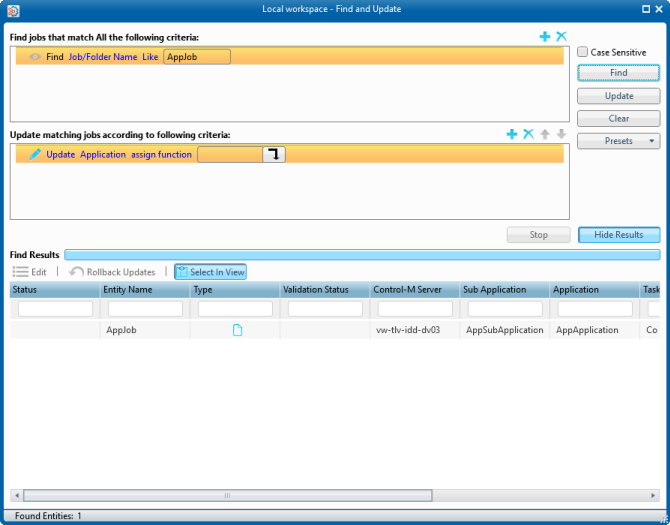
- In the Update matching jobs according to the following criteria area, select assign function and click
 .
.The Insert Function window appears.
- Click Insert Function and select {Field Name} from the drop-down list.
- In the From Source field select Application from the drop-down list.
- Click
 .
. - Type New before {Application}.
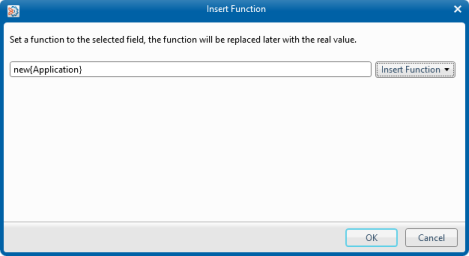
- Click OK and then Click Update.
- The Application field has now been updated: